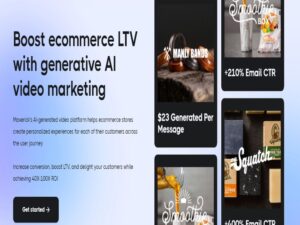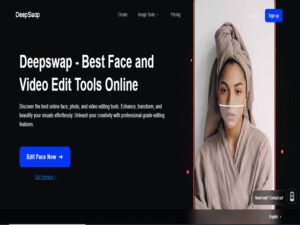Mastering the Art of 3D Image Conversion: An In-depth Guide to Real Life 3D
Real-time 3D (RT3D) technology allows interactive, immersive experiences with 3D models, environments, and virtual worlds rendered in real time. RT3D content like 3d images, 3d animation, and visual storytelling can be deployed to devices like smartphones, VR headsets, and 3d tv, providing engaging and dynamic virtual reality experiences.
This guide explores the AI-powered 3d image converter process to turn 2d images and photos into 3d models, along with applications like image to 3d conversion, animated images, virtual prototyping, and AR-guided assistance. It covers delivery platforms like PDF, USD, and 3DS formats, as well as future developments in photogrammetry, AI image converters, and 3d model viewers for platforms like Facebook ads and YouTube content.

AI-Powered 3D Conversion Process
Alpha3D is an AI-powered platform that can automatically convert text or 2D images into 3D models. Users can transform 2D images or text into 3D digital assets in just a few clicks. Alpha3D currently supports two object categories: shoes and furniture. The AI-powered conversion process is 10x faster than traditional 3D modeling and up to 100x cheaper. No 3D modeling expertise is required to use Alpha3D.
Key Features of Alpha3D
- The first 50 AI-generated 3D assets are free, and no credit card is required to get started.
- Alpha3D has been a key strategic partner for companies like Threedium, helping them scale asset creation.
- Alpha3D allows businesses like WANNA to generate high-quality and accurate 3D models quickly.
Step-by-Step AI 3D Conversion Process
- Register at 3d.cm.
- Upload a 2D image.
- Use the ‘Generate 3D Model’ feature.
- Refine the mesh.
- Export the 3D model as an OBJ file.
Two AI tools mentioned for 3D conversion are CSM (3d.cm) and Dream Goian on Hugging Face. CSM generates high-quality 3D models but may take longer and sometimes change the original image. Dream Goian is faster and more accurate for basic 3D models, but with lower fidelity. The exported 3D model can be imported into Blender (a free 3D software) for further editing.
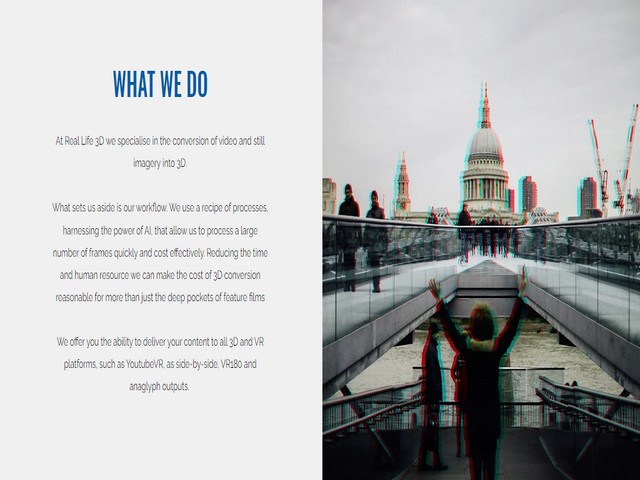
Applications and Features of Real Life 3d
Diverse Applications Across Industries
3D modeling is projected to become increasingly prevalent across various sectors, including medical, gaming, film/TV, and product design. The rise of 3D printing technology is also expected to create new opportunities for 3D modelers. The industry is anticipated to focus more on creating environmentally friendly models, utilizing renewable energy sources and sustainable materials.
Virtual Reality (VR) Boom
Virtual reality (VR) is experiencing significant growth, with over 10.8 million VR devices sold in 2023 and an expected increase to 23.8 million by 2025.
Key VR trends in 2023 include:
- Rise of enterprise applications
- Greater user adoption
- Improvements in VR hardware
- Easier VR development
- Emergence of VR-tailored services
Predicted VR trends for 2024:
- Immersive educational experiences
- Hyper-realistic VR experiences
- Expansion of social VR platforms
- Integration of AI
- Increased adoption in the business world
- Launch of the Apple Vision Pro
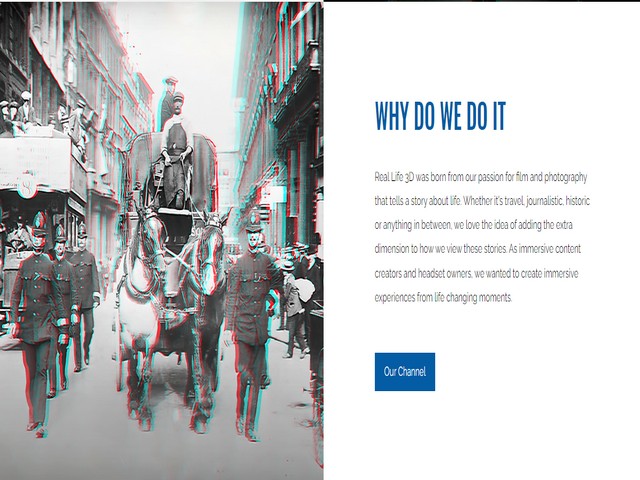
Delivery Platforms and Formats
Versatile Delivery Platforms
Real Life 3D models can be deployed across various platforms and devices, enabling immersive experiences tailored to different use cases:
Web-based Applications: Interactive 3D models can be integrated into websites and web applications using formats like glTF and USD, allowing users to view and interact with 3D content directly in their browsers .
Mobile Apps: 3D models can be incorporated into mobile applications, leveraging the power of modern smartphones and tablets to provide augmented reality (AR) experiences and interactive 3D visualizations.
Virtual Reality (VR) Headsets: Platforms like Oculus Rift, HTC Vive, and PlayStation VR support the integration of high-quality 3D models, enabling fully immersive virtual reality experiences for gaming, training, and simulations.
Augmented Reality (AR) Devices: AR devices like Microsoft HoloLens and Magic Leap One allow for the seamless integration of 3D models into the real world, creating mixed reality experiences for various applications, such as product visualization, remote assistance, and interactive training.
Supported File Formats
To ensure compatibility across different platforms and applications, Real Life 3D models can be exported in various file formats, including:
- OBJ: A widely-used file format for 3D models, supporting geometry, texture, and material information.
- FBX: A popular format used in various 3D software applications, including game engines and animation tools.
- GLTF: A modern, open-source format designed for efficient transmission and rendering of 3D scenes and models on the web.
- USD: A scalable and extensible file format developed by Pixar, widely adopted in the visual effects and animation industries.
The choice of delivery platform and file format depends on the specific requirements of the project, such as the target audience, desired level of interactivity, and the intended use case for the 3D models
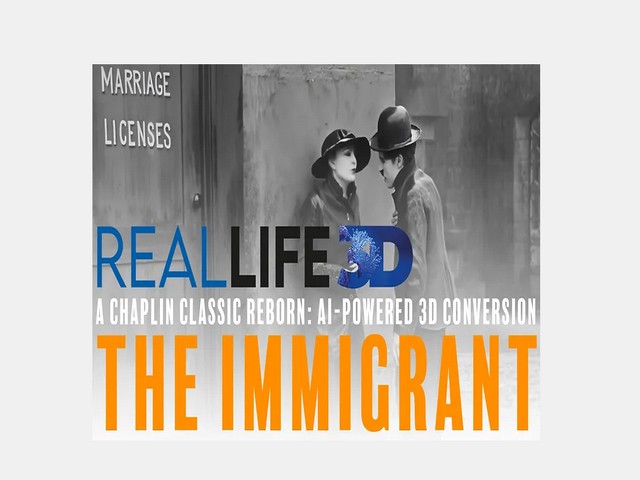
Future Developments and Enhancements of Real Life 3d
Immersive Experiences with VR/AR Integration
The integration of virtual truth (VR) and augmented fact (AR) era is expected to pressure enormous boom in demand for 3D content 5. VR and AR permit for the creation of immersive, interactive 3D environments and stepped forward collaboration among designers and clients.
- Enhanced Visualization and Interaction: VR and AR allow customers to visualize and interact with 3D fashions in a greater sensible and intuitive way, offering a higher understanding of the design and bearing in mind real-time feedback and adjustments.
- Collaborative Design and Review: These technologies facilitate far-flung collaboration among designers, customers, and stakeholders, allowing them to check and make modifications to 3-D fashions in actual-time, streamlining the design system and reducing the need for bodily prototypes.
- Immersive Training and Simulations: VR and AR can be used to create rather realistic and immersive education environments, simulations, and educational reports, making learning extra enticing and effective.
Continuous Evolution and Innovation
- The 3D modelling industry is constantly evolving, and it’s difficult to predict exactly where it will go, but 3D modelling will continue to be an important and in-demand skill for years to come. Some potential future developments and enhancements include:
- Advancements in AI and Machine Learning: AI and machine learning algorithms are expected to play an increasingly significant role in automating and streamlining various aspects of the 3D modelling process, from asset creation to rendering and optimization.
- Improved Hardware and Software: Ongoing advancements in hardware and software will enable the creation of more detailed and realistic 3D models, as well as faster rendering times and improved performance.
- Integration with Other Technologies: 3D modelling is likely to be integrated with other emerging technologies, such as the Internet of Things (IoT), blockchain, and cloud computing, leading to new applications and use cases.
While the future of 3D modelling is difficult to predict with certainty, it is clear that the industry will continue to evolve and adapt to new technologies and user demands, offering exciting opportunities for innovation and growth
FAQs
1. What steps are involved in converting a standard image into a 3D model?
To convert an image into a 3D model, begin by ensuring your image is in SVG format, which is a vector format. If your image is in PNG or JPG format, use an online converter to change it to SVG. Once you have an SVG file, simply drag and drop it onto your project canvas, adjust the thickness as needed, and convert it into a geometric element.
2. How can I create a 3D image from a regular photograph?
Creating a 3D model from a photograph involves several steps using photogrammetry software:
Step 1: Import your images into the software.
Step 2: Set control points and align the images to ensure accuracy.
Step 3: Construct a dense point cloud which will serve as the foundation of your 3D model.
Step 4: Generate the mesh and apply textures to your model for a realistic appearance.
3. What technology is used to transform 2D images into 3D models?
The Stable Diffusion algorithm is employed to convert 2D images into 3D models. This advanced algorithm combines deep learning with computer vision techniques to meticulously analyze the 2D image and construct a detailed 3D representation.
4. How do I generate a 3D image using AI technology?
To create a 3D AI-generated image, for instance, on Instagram using Bing AI, follow these steps:
Navigate to the Bing AI Image Creator.
Enter your desired image details into the search box.
Click ‘Create’ and wait for the AI to process and generate your image.
If the initial results are not satisfactory, you can generate new images by clicking the ‘Refresh’ button or adjusting your input prompt and settings for better results.